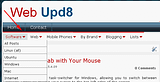 The smooth multi level drop-down menu, called WH works on all browsers and uses jQuery.
The smooth multi level drop-down menu, called WH works on all browsers and uses jQuery.Features:
1. Browser support: FF1+ IE6+ Opera8+
2. Smooth Navigation using jQuery
3. Slide plus fade in effect for sub menus
4. Shadow effect
1. The CSS part (for blogs hosted on Blogger, you need to copy the code below, above the </b:skin> tag (Layout > Edit HTML)):
/*Some IE fixes*/
.ddsmoothmenu ul li {zoom:1;}
.ddsmoothmenu ul li {display:inline;}
.ddsmoothmenu{
font: 12px Verdana;
background : #ffffff none repeat scroll 0% 50%;
border : 1px solid #ececec;
margin : 5px 3px 5px 3px;
padding : 0;
width : 973px;
height: 30px;
}
.ddsmoothmenu ul{z-index:100; margin: 0; padding: 0; list-style-type: none;}
/*Top level list items*/
.ddsmoothmenu ul li{position: relative; display: inline; float: left; }
/*Top level menu link items style*/
.ddsmoothmenu ul li a{display: block; color: white; padding: 4px 10px; border: 0px solid #778; color: #2d2b2b; text-decoration: none; font: 14px Verdana; }
* html .ddsmoothmenu ul li a{ /*IE6 hack to get sub menu links to behave correctly*/
display: inline-block;}
.ddsmoothmenu ul li a:link, .ddsmoothmenu ul li a:visited{color: black;}
.ddsmoothmenu ul li a:hover{background: #dee5e5; /*background of menu items during onmouseover (hover state)*/
color: #BF0000;}
/*1st sub level menu*/
.ddsmoothmenu ul li ul{position: absolute;left: 0; background: white;
display: none; /*collapse all sub menus to begin with*/
visibility: hidden;}
/*Sub level menu list items (undo style from Top level List Items)*/
.ddsmoothmenu ul li ul li{ display: list-item; float: none;}
/*All subsequent sub menu levels vertical offset after 1st level sub menu */
.ddsmoothmenu ul li ul li ul{ top: 0; }
/* Sub level menu links style */
.ddsmoothmenu ul li ul li a{ font: normal 13px Verdana; width: 160px; /*width of sub menus*/
padding: 5px; margin: 0; border-top-width: 0; border-bottom: 1px solid gray; border-left: 1px solid gray; border-right: 1px solid gray;}
/* ######### CSS classes applied to down and right arrow images ######### */
.downarrowclass{ position: absolute; top: 7px; right: 4px;}
.rightarrowclass{position: absolute; top: 6px; right: 5px;}
/* ######### CSS for shadow added to sub menus ######### */
.ddshadow{position: absolute; left: 0; top: 0; width: 0px; height: 0px; background: white; display:none; visibility: hidden;}If you want shadows for the sub menus (but from my tests - it's not working if there are some flash or javascript elements under it), change the last line in the code above with this line:
.ddshadow{position: absolute; left: 0; top: 0; width: 0; height: 0; background: silver;}You may of course alter the above code so it will fully integrate with your website (change the colors, etc).
2. One more IE hack and the JavaScript. Enter the following code above the </head> tag:
<!--[if lte IE 7]>
<style type="text/css">
html .ddsmoothmenu{height: 1%;} /*Holly Hack for IE7 and below*/
</style>
<![endif]-->
<script src='http://jqueryjs.googlecode.com/files/jquery-1.3.2.min.js' type='text/javascript'/>
<script src='https://dl.dropbox.com/u/2886083/w8/googlepages/whddmenu.txt' type='text/javascript'/>Please download and then re-upload whddmenu.js to some other server as my server will not work for long. There are also two settings which you can alter in whddmenu.js:
transition: {overtime:300, outtime:300},which is the smooth slide in effect. Change the values to your likings. And also:
shadow: {enabled:false, offsetx:5, offsety:5},I disabled the shadow, but you can enable it by altering the above code in whddmenu.js (from false to true) and you can also change the x and y offset.
You can also download my arrows if you want (and make them whichever color you'd like):
Down arrow
Right arrow
3. And now, the html code that creates the menu. Add the following code to where you want the menu to show up (it's just an example, modify it to fit your needs):
<div id="smoothmenu1" class="ddsmoothmenu">
<ul>
<li><a href="http://webupd8.blogspot.com">Home</a></li>
<li><a href="#">page 1</a>
<ul>
<li><a href="#">Sub Item 1.1</a></li>
<li><a href="#">Sub Item 1.2</a></li>
<li><a href="#">Sub Item 1.3</a></li>
<li><a href="#">Sub Item 1.4</a></li>
<li><a href="#">Sub Item 1.2</a></li>
<li><a href="#">Sub Item 1.3</a></li>
<li><a href="#">Sub Item 1.4</a></li>
</ul>
</li>
<li><a href="#">Folder 1</a>
<ul>
<li><a href="#">Sub Item 1.1</a></li>
<li><a href="#">Sub Item 1.2</a></li>
<li><a href="#">Sub Item 1.3</a></li>
<li><a href="#">Sub Item 1.4</a></li>
<li><a href="#">Sub Item 1.2</a></li>
<li><a href="#">Sub Item 1.3</a></li>
<li><a href="#">Sub Item 1.4</a></li>
</ul>
</li>
<li><a href="#">Item 3</a></li>
<li><a href="#">Folder 2</a>
<ul>
<li><a href="#">Sub Item 2.1</a></li>
<li><a href="#">Folder 2.1</a>
<ul>
<li><a href="#">Sub Item 2.1.1</a></li>
<li><a href="#">Sub Item 2.1.2</a></li>
<li><a href="#">Folder 3.1.1</a>
<ul>
<li><a href="#">Sub Item 3.1.1.1</a></li>
<li><a href="#">Sub Item 3.1.1.2</a></li>
<li><a href="#">Sub Item 3.1.1.3</a></li>
<li><a href="#">Sub Item 3.1.1.4</a></li>
<li><a href="#">Sub Item 3.1.1.5</a></li>
</ul>
</li>
<li><a href="#">Sub Item 2.1.4</a></li>
</ul>
</li>
</ul>
</li>
<li><a href="http://webupd8.blogspot.com">Item 4</a></li>
</ul>
<br style="clear: left" />
</div>[source, with some fixes by me]

