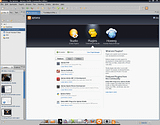What is Aptana Studio
In case you didn't know, Aptana Studio is a free multi-platform (runs on Linux, Windows and Mac) complete web development environment that combines powerful authoring tools with a collection of online hosting and collaboration services that help you and your team do more.
Features:
Features:
- Aptana Studio's editors provide world-class HTML, CSS, and JavaScript code completion, reference, and validation at your fingertips.
- Get unrivaled support for popular libraries including jQuery, Prototype, YUI, dojo, Ext JS, MooTools, and others.
- Use your skills to create desktop and mobile web applications with plugins for Adobe AIR, iPhone, and Nokia.
- Add powerful plugins and ready-to-use runtimes for PHP, Ruby on Rails, and Python. Add Studio to Eclipse for Java.
- Multi-browser previews, SQL database tools, an awesome JavaScript debugger, server tail views, and tons more.
How to run Aptana Studio on Linux
First you will need to download the standalone .zip archive and unzippit into say /home/apps/aptana (just an example).
Then you need to check if you have xulrunner 1.8 installed. Please note that if you have Firefox 3+, you may have xulrunner 1.9 so you have to install xulrunner 1.8 too. For Ubuntu, open Synaptic and search for xulrunner and install 1.8 version (1.8 version is called just "xulrunner" so you can just: sudo apt-get install xulrunner) Then you need to check where your xulrunner 1.8 is installed. For me (Ubuntu Intrepid) it's in /usr/lib/xulrunner (1.9 has it's on, different directory). Also, check to see if you have JRE 1.6.x installed and if not, install it.
In the location where you extracted Aptana (in our example: /home/apps/aptana), create an empty file called "runaptana" and paste this inside:
Then you need to check if you have xulrunner 1.8 installed. Please note that if you have Firefox 3+, you may have xulrunner 1.9 so you have to install xulrunner 1.8 too. For Ubuntu, open Synaptic and search for xulrunner and install 1.8 version (1.8 version is called just "xulrunner" so you can just: sudo apt-get install xulrunner) Then you need to check where your xulrunner 1.8 is installed. For me (Ubuntu Intrepid) it's in /usr/lib/xulrunner (1.9 has it's on, different directory). Also, check to see if you have JRE 1.6.x installed and if not, install it.
In the location where you extracted Aptana (in our example: /home/apps/aptana), create an empty file called "runaptana" and paste this inside:
export MOZILLA_FIVE_HOME=/usr/lib/xulrunner
/home/apps/aptana/AptanaStudio$ chmod +x runaptana