Google News Timeline
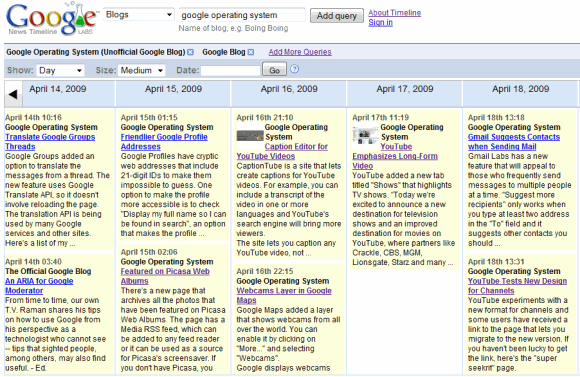
Google News Timeline organizes information chronologically by presenting results from Google News and other data sources on a zoomable, graphical timeline. You can navigate through time by dragging the timeline, setting the time scale to days, weeks, months, years, or decades, or just including a time period in your query (i.e., "1977"). To see this in action, check out the results viewed by month in the summer of 2006.
Google News Timeline can present results from lots of different sources, including both recent and archival news, scanned newspapers and magazines, blog posts, and sports scores and media like music and movies. You can view multiple sources simultaneously, allowing each source to lend context to the others. Try out some of our favorite queries like [jack nicholson movies], [barack obama quotes], and [baseball news photos]. To read more, check out the post on the Google News Blog.
Similar Images
Image Search is a tool you can use to find just about any kind of image, but it can sometimes be difficult to find the right image if you can't describe it in words. The new Similar Images feature was developed with just this in mind. Using it you can now find images that look like an existing result simply by clicking on a link. Using visual similarity, you don't have to refine the text of your search, instead, you can just click on the link of an image you like. For example, if you search for [jaguar], you can use the "Similar images" link to quickly narrow your search.
Image Search results will vary for the query [jaguar]:

With one click, you can find more pictures of the [cat]:

Or more pictures of the brand of [car]:

You might try exploring the pyramids of Egypt or discovering the Forbidden City. Or you might go shopping for an elegant evening gown or that perfect pair of shoes. So if you see an image you like, but you're stumped on how to describe it, just click the "Similar images" link to see more like it.
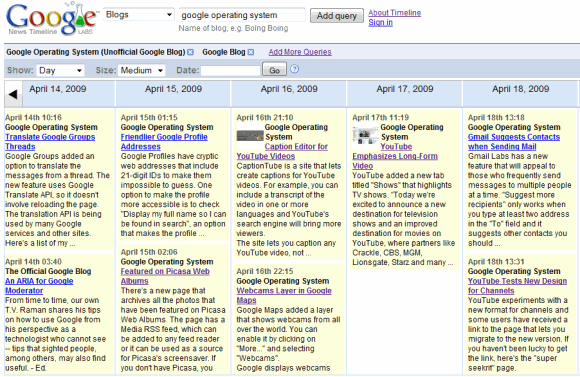
Google News Timeline organizes information chronologically by presenting results from Google News and other data sources on a zoomable, graphical timeline. You can navigate through time by dragging the timeline, setting the time scale to days, weeks, months, years, or decades, or just including a time period in your query (i.e., "1977"). To see this in action, check out the results viewed by month in the summer of 2006.
Google News Timeline can present results from lots of different sources, including both recent and archival news, scanned newspapers and magazines, blog posts, and sports scores and media like music and movies. You can view multiple sources simultaneously, allowing each source to lend context to the others. Try out some of our favorite queries like [jack nicholson movies], [barack obama quotes], and [baseball news photos]. To read more, check out the post on the Google News Blog.
Similar Images
Image Search is a tool you can use to find just about any kind of image, but it can sometimes be difficult to find the right image if you can't describe it in words. The new Similar Images feature was developed with just this in mind. Using it you can now find images that look like an existing result simply by clicking on a link. Using visual similarity, you don't have to refine the text of your search, instead, you can just click on the link of an image you like. For example, if you search for [jaguar], you can use the "Similar images" link to quickly narrow your search.
Image Search results will vary for the query [jaguar]:

With one click, you can find more pictures of the [cat]:

Or more pictures of the brand of [car]:

You might try exploring the pyramids of Egypt or discovering the Forbidden City. Or you might go shopping for an elegant evening gown or that perfect pair of shoes. So if you see an image you like, but you're stumped on how to describe it, just click the "Similar images" link to see more like it.

