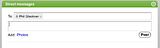FriendFeed has regularly made changes to its UI, but this new design is clearly the biggest change yet.
Real-Time
If you follow a lot of users on FriendFeed, the first impression of the new interface will most likely be negative. The new design emphasizes a real-time stream of all of your activity, in what can probably best be described as a mashup of the old UI with FriendFeed's old real-time stream, but with the addition that complete posts now bubble up to the top, instead of just individual comments and likes.
The new sidebar now includes links to direct messages that have been addressed to you, as well as links to your filters and groups. Most importantly, it also includes a link to a feed with all the posts you actively participated in - which makes the often chaotic feel of the main stream more manageable.
Direct Messages
One of the most important feature on the new FriendFeed is the addition of direct messages. Unless you choose to publish your messages to the 'main feed,' they will stay private. Direct messages can be addressed to multiple users, which will make them quite useful for impromptu group discussions. Of course, this also makes FriendFeed a bit more like Twitter.
Filters
The new advanced filters that FriendFeed has introduced in this release make it a lot easier to create streams that only include updates with (or without) certain keywords, or which have a specific number of likes or comments. These searches can also be restricted to specific groups and friends. For power users, this might just turn into one of the most important new features on FriendFeed.
More Changes
A few more changes:
- by default, direct posts to FriendFeed are now automatically CC'd to Twitter
- the icons that used to announce where an item was coming from is now gone
- rooms are now 'filters'
- the search function auto-completes names of your friends
- in addition to subscribing to a users' feed, you can now also subscribe to their comments and likes
- date stamps are now permalinks