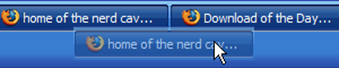
Taskbar Shuffle is a free and simple program which lets you drag and drop Taskbar buttons in order to arrange them. If you like to arrange the taskbar buttons and system tray icons in a particular order according to your taste, then you should give this a try.
On running the program, it will quietly sit in the system tray icons. You can enable, disable or modify the settings by right clicking on the system tray icon. When this is enabled, you can simple rearrange your taskbar button or system tray or icons by dragging and dropping them according to your taste. You can also configure it to allows system tray icon shuffling on pressing a hotkey with the mouse. You can even use the middle mouse button to close a system tray button if you enable it from settings. You can even reorder tasks in the grouped button pop up menu in the same way.
If you run several applications at once, you might find this quite useful. I wonder why Windows didn’t;t have it in the first place. It is a freeware and works with Windows. It is very small and is also portable.
Features:
- Reorder your taskbar buttons by dragging and dropping them
- Reorder your tray icons in the same way
- Reorder tasks in a grouped button's popup menu in the same way
- Middle-click to close programs on your taskbar
- Tweak taskbar button grouping

