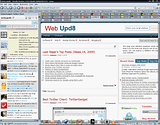TwitterGadget is a clean, robust, web 2.0 style client for Twitter.com, designed to submit status updates to Twitter via your iGoogle homepage, Gmail Account or as a standalone app (website) (see at the end of the post how to use it).
TwitterGadget is completely AJAX based, meaning, at the user-specified refresh interval, only the status update content is refreshed in-line, on the gadget page. This means reduced bandwidth utilization between you and Twitter.com, while providing for a more user-friendly experience. And of course, running in your browser means it will eat a lot less system resources than the other Twitter clients such as TweetDeck, etc.
Features:
* It can run inside iGoogle homepage, your Gmail account or as a standalone website
* You can choose the refresh time
* Tabs for Home, Replies, DMs, Favourites or Everyone (this last tab shows what everyone it tweeting, even if you don't follow them)
* Keyboard shortcuts like: changing between tabs, favourite, ReTweet (my personal favourite), delete a tweet, search with highlighting, highlight a URL and hit Ctrl + Y or Right Click to shorten it, and many more, look at the image below to get an idea:
* It supports different themes and custom colors, including custom @reply colors and so on.
* Automatic URL shortening using bit.ly
* Twitter thumbnails, so you can see everyone's pictures. Hover that thumbnail and you get some options like: follow/unfollow, retweet last tweet or favourite
* View the full url behind a short url by hovering your mouse over the short url
Instructions for adding TwitterGadget to Gmail: here.
To use it directly into your browser (stand-alone website), click here.
To add it to iGoogle, click here.
Update: or you can have it load in your browser sidebar. To do so, simply add this as a bookmark, right click it and click "Propreties", then check "Load into sidebar".
TwitterGadget is completely AJAX based, meaning, at the user-specified refresh interval, only the status update content is refreshed in-line, on the gadget page. This means reduced bandwidth utilization between you and Twitter.com, while providing for a more user-friendly experience. And of course, running in your browser means it will eat a lot less system resources than the other Twitter clients such as TweetDeck, etc.
Features:
* It can run inside iGoogle homepage, your Gmail account or as a standalone website
* You can choose the refresh time
* Tabs for Home, Replies, DMs, Favourites or Everyone (this last tab shows what everyone it tweeting, even if you don't follow them)
* Keyboard shortcuts like: changing between tabs, favourite, ReTweet (my personal favourite), delete a tweet, search with highlighting, highlight a URL and hit Ctrl + Y or Right Click to shorten it, and many more, look at the image below to get an idea:
* It supports different themes and custom colors, including custom @reply colors and so on.
* Automatic URL shortening using bit.ly
* Twitter thumbnails, so you can see everyone's pictures. Hover that thumbnail and you get some options like: follow/unfollow, retweet last tweet or favourite
* View the full url behind a short url by hovering your mouse over the short url
Instructions for adding TwitterGadget to Gmail: here.
To use it directly into your browser (stand-alone website), click here.
To add it to iGoogle, click here.
Update: or you can have it load in your browser sidebar. To do so, simply add this as a bookmark, right click it and click "Propreties", then check "Load into sidebar".