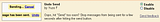 Gmail Labs seems to be introducing a feature per day. For today we have a new "undo send" button which, as the name suggests, will cancel a sent message but only if you are quick enough (works about 5 seconds after sending a message). It acuatlly puts your email in a queue, and will only send it after 5 seconds so you can cancel it if you want to.
Gmail Labs seems to be introducing a feature per day. For today we have a new "undo send" button which, as the name suggests, will cancel a sent message but only if you are quick enough (works about 5 seconds after sending a message). It acuatlly puts your email in a queue, and will only send it after 5 seconds so you can cancel it if you want to.To activate this feature, go to your Gmail Settings > Labs > search for "Undo" and click "Enable", then "Save Changes".

