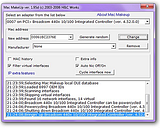Windows only: There are 2 ways you can change (spoof) your MAC address:
1. Some network cards allow changing the MAC address without any additional software. To see if yours can do that (and change the MAC address), right click the connection > Status > Properties > Configure and under the Advanced tab look for Locally Administered Address. If it exists, you can specify a new MAC address:
If not, see below.
2. Some network cards do not have a built-in way to change the MAC address so we need an external application. Such an application is MAC Wakeup which can change the MAC address on any network card and doesn't even need installation and works on any Windows version (yes, even Windows 7). MAC Wakeup can change your MAC address without even restarting your computer.