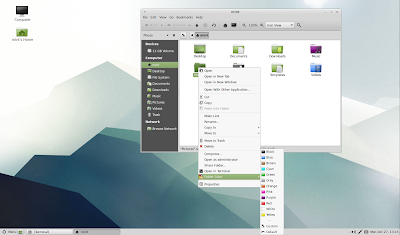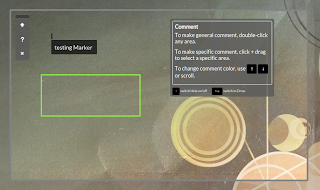Author: Andrew
| Date: October 08, 2014
|
| Tags:
laptop,
linux,
power,
tlp,
ubuntu
TLP was updated to version 0.6 recently, receiving some fixes for Linux Kernel 3.15 and 3.16 along with systemd improvements and other changes.
Also, with this release, TLP is no longer disabled when
laptop-mode-tools is detected and instead, a warning is displayed about possible conflicts.
For those not familiar with TLP, this is an advanced power management tool that applies various settings and tweaks to help your laptop save battery power. The app tries to do everything automatically, depending on your Linux distribution and hardware however, you can manually change its settings by editing the TLP configuration file: /etc/default/tlp