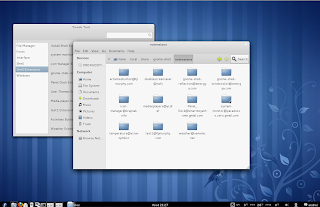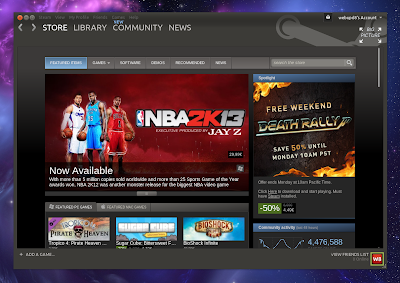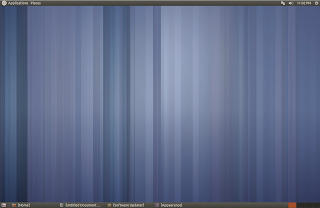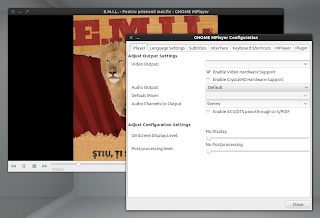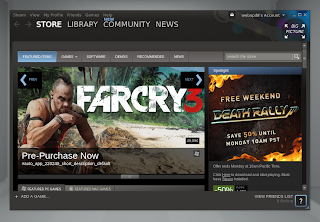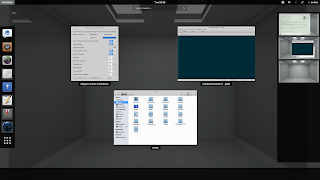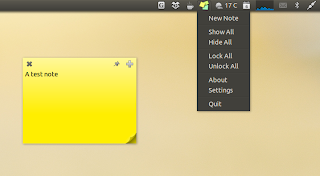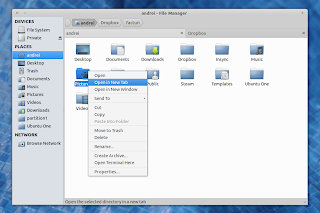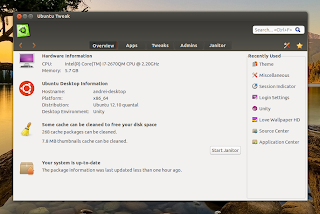Author: Andrew
| Date: November 16, 2012
|
| Tags:
battery,
laptop,
linux,
suspend,
ubuntu
Firstly, here's what hybrid suspend does:
- initially, the computer is suspended to RAM, which is quick to suspend / resume but it also uses some power
- if the computer doesn't wake up after a configurable amount of time, suspend to disk is used so the computer stops using any power (it's the same as if it was powered off) - this is also known as hibernation
Basically, using the hybrid suspend method from this article, the system initially enters suspend which is quick to resume and after the time you set, the system hibernates so it no longer uses any battery power. This is useful if for example you close the lid when you move from one room to another (between meetings, classrooms, etc.) and you need the system to resume quickly, but you also want to preserve battery power if you don't use it.